
It's been almost two years since the video hosting platform YouTube decided to stand up to social networks focused on the create and play short videosas TikTok, and Instagram with their Reels. For this he launched youtube shorts, a new function with which any video creator can record a very short video and broadcast it through the platform.
Although it was launched in September 2020, its rollout has been gradual, and it was not until summer of 2021 when he arrived in Spain and another hundred countries. It is then that the company considered that its availability could be considered global.
YouTube Shorts is mobile-focused. So much that can only be used from the iOS and Android version of YouTube. Only from it is it possible to create, upload and view the short videos that this new function allows to record. For now, it does not have as many fans and followers as TikTok and Instagram, but it is becoming a very interesting option for companies and professional users. Also for creators of content in multimedia format.
Especially for the tendency for a short video to be more successful than a long one in social networks. But she is still a great unknown to many. If you are interested and want to know everything about her and how to create, publish and broadcast videos, look no further. You have it all below.
YouTube Shorts is a section that YouTube has in her bosom, thought for much shorter videos than those usually published on the platform. The videos that are uploaded to it, always recorded from the application on a smartphone, last a maximum of 60 seconds, and those who want to watch videos with this format have them at their disposal, also within mobile phones, in infinite scroll format.
Videos shot for YouTube Shorts are created only in portrait format, and the experience this format offers creators and consumers alike focuses on three things: creating videos, discovering creators and being discovered as a creator, and watching videos. . Of course, to see them you do not have to leave the YouTube application. To create them either. Everything is done in the video platform app.
The options and possibilities offered by YouTube Shorts are very similar to those offered by TikTok to creators or users. In fact, you don't have to participate in any special program or belong to any prominent user group to record and publish them. Anyone who has YouTube on a mobile can record Shorts, which translates as short. You can also add music to the recordings later, as well as integrate text into the plans or adjust some of their functions. For example, the speed at which it will play when viewed by a YouTube user.
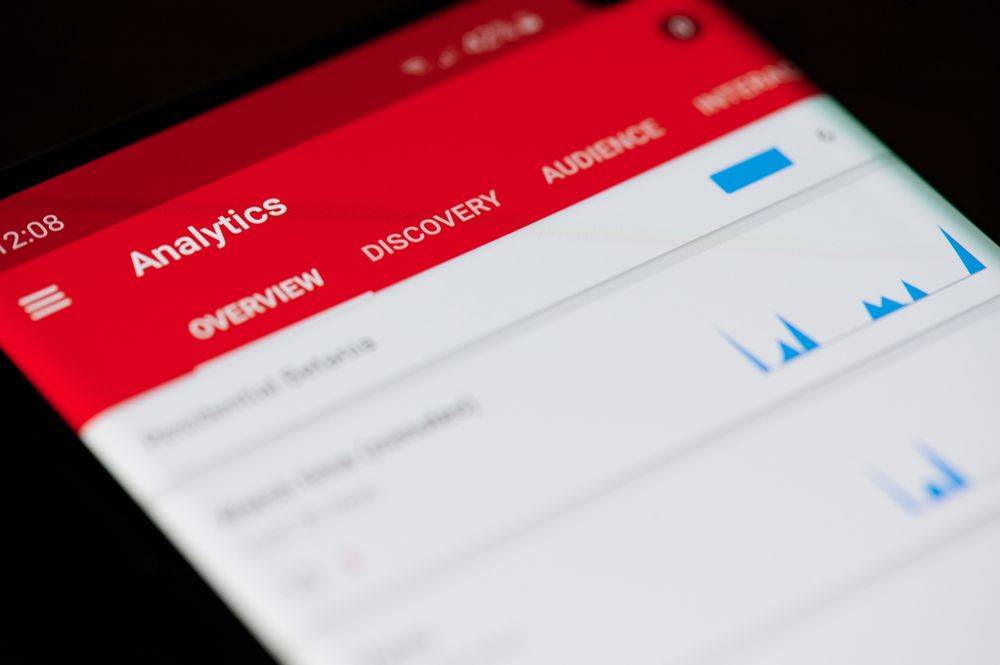
As for users who see the Shorts, they can view them, like them or leave comments about them. They can also share Shorts to broadcast them outside of YouTube y attract users to the platform. Of course, you cannot download the videos published on the platform, as it is possible to do on other platforms, such as TikTok. Of course, content creators can download their videos. But for it have to use youtube studio.
What is YouTube Studio? Well, neither more nor less than the new version of YouTube Creator Studio. It is therefore the tool that content creators for YouTube use to manage your channels and videos. Therefore, any regular content creator on YouTube will be familiar with it when working with YouTube Shorts.
To create a short video with YouTube Shorts, the first thing you have to do is have the YouTube application installed on your smartphone. Whether it is an iPhone, with iOS, or one with the Android operating system. When you have it, and you are identified in it with your Google account, look at the create button. It's in the center of the button bar at the bottom of the app, marked by a plus sign. tap on it to bring up your options. The first will be Create a short. It is the one you have to select to start creating a clip for YouTube Shorts.
The first time you open it you will have to authorize the app to access the camera Of the device. Also to the microphone. Otherwise you will not be able to record neither image nor sound. then you have to decide if you want your video to be longer than 15 seconds (the original duration of the Shorts). If you wish, tap on the number inside the engraving button. Only with that you will make the video that you are going to record last a maximum of 60 seconds. It is the maximum allowed, and you can cut the recording earlier if you wish.
To record you have to keep the video capture button pressed the entire time you are recording. You will see that, while you do it, there will be a bar at the top of the screen that progresses. It is red in color, and its mission is to indicate the time that you have recorded out of the total that you can record in a video for YouTube Shorts.
When you want to stop recording, all you have to do is lift your finger from the button. If you want to continue at a given time, press it again. It will be added to what you already have recorded for that short in question.
As soon as you have it ready, you can save it to edit it, for which you have to tap on the option that stops the video creation and check that you are done. Of course, before that you have to know that if you want to delete a scene that you have collected you can do it. Just press on Undo.
At this point you can edit it, add text or a soundtrack to it. You can decide when you want both text and sound to appear with the tool Chronology. With it you can choose the exact moment to do it. Thus, the music and the texts will appear in the video just when you decide.
Finished setting, touch You will need to add a title for your video. Write it down, and then decide if you want it to be public, that is, that everyone who uses YouTube can see it, or private, more restricted. You also have to specify if the content of the video is suitable for children, so that if it is not, YouTube does not show it to minors.
La music for the video, that is, its soundtrack, You can add it both before you start recording and afterwhen you finish doing it. To do it before, tap on Add sound and choose the audio option that you like the most from the possibilities you have. In the Shorts you can use the sound of the longer YouTube videos.
In this way, creators will be able to make short recordings from a long video. For example, reactions to something specific that happens at a point in a video. Or make versions of a scene. Of course, the creators of the long videos will be able to decide if they want to allow the creators of short videos to use fragments of their videos for it or not.
Among the options that creators will have to create YouTube Shorts with music and background sound will not only be the audio clips that they have on their hard drive and that are free of rights. YouTube has a library of sounds at your disposal, of all kinds of styles, and that in many cases come from well-known artists and record companies.
At present, in this library there are tracks from about 250 record companies. Among them are Warner Music and Sony Music Entertainment. In addition, the options are not going to stop here, since from YouTube they assure that they are negotiating to incorporate more record companies to the list.
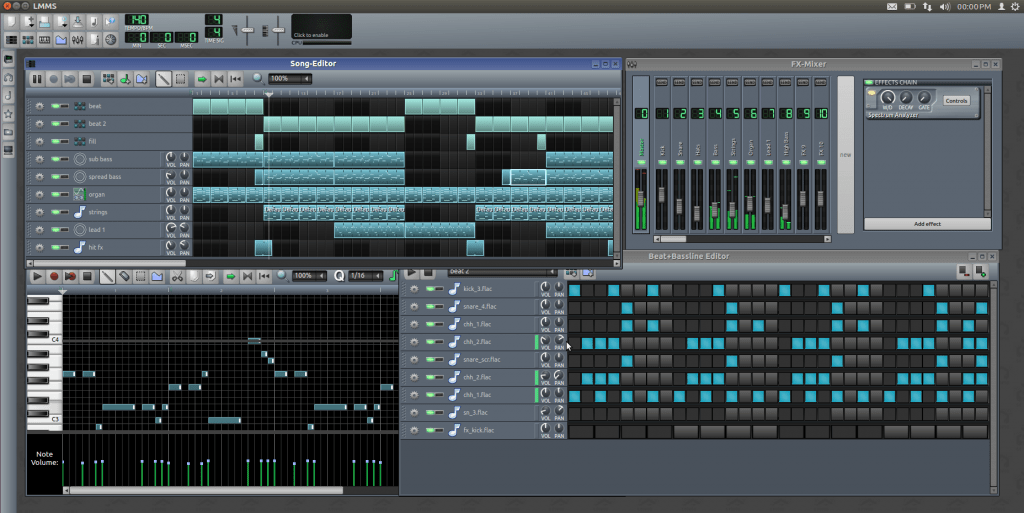
To do so after verifying that you have finished recording, touch the button Sound that you will find on the video editing screen, in its lower zone, and add it. When you're done with the settings, it's time to publish it on the platform. To do this, tap on Go up and wait for it to be published on the Internet. Once your first video has been published, you will be able to see the short videos that other YouTube Shorts users have published.
Apart from creating short videos as such for YouTube Shorts, you have to keep in mind that YouTube will automatically process recorded clips as Short with a certain format that are published on your platform. Therefore, if you record a video ofe less than 60 seconds in vertical position, YouTube will understand that it is a Short and will process and classify it as such. Whether you record it from the YouTube Shorts camera or upload one created with another tool. Of course, you will have the necessary editing options to adjust it as you prefer.
Being a new feature, YouTube Shorts does not yet have a user base like, for example, TikTok. However, on YouTube they are exploring various ways so that users of the platform have more facilities to publicize their shorts. Also to locate those who record and upload others. Right from the beginning of its launch, YouTube encouraged short film creators to expand their diffusion through the added #Shorts tag in video title to those who use the YouTube Shorts camera.
Apart from this, they recommend add it to the video description too in case it was created with another tool other than YouTube. These videos too will appear on the main channel page who believe them. But if you're a YouTube creator, you're going to post your shorts, and you don't think they're featured prominently enough on the front page, you can adjust their layout to place them where you prefer. In this way they will have greater visibility.
In case you want to locate shorts created by other users, you have to look in the Shorts section of the home screen of the application. Specifically, you will find it at the bottom of your screen. You can also see the suggestions that YouTube makes you in the What to watch now section. If these two methods do not convince you, you can resort to a more conventional method: use the YouTube search engine. With it you can find videos even depending on your location. In any case, if you like a creator of Shorts, you can subscribe to his channel.
Also regularly check your subscriptions, because some of your favorite creators may have started creating Shorts. In any case, if you have notifications turned on, since every time a channel has new content you receive a message, also You will have the corresponding notification when a new Short is uploaded to the platform.
When you are playing a Short you can, with a touch on it, enter the channel in which it has been published. That is, in that of its creator. You will also have other options available to discover more Shorts. So, for example, you can decide to watch other Shorts that have the same audio that has the one you are playing at that moment. But if you don't want to see anything similar or know where it comes from, you can continue watching other YouTube Shorts. you will only have to slide down what appears on the screen to continue watching more, and specifically to go back and see the video before the one you are watching. or up, to go to the next short.
As you watch videos and give "Like" or not, YouTube will learn what kind of Shorts you like, which will influence the ones I teach you. You will gradually learn to tune, yes. Therefore, it may take a while for the videos that appear in YouTube Shorts to be to your liking.
These are all the highlights that you need to know not only to start creating YouTube Shorts, but also to customize them and increase their visibility for your YouTube subscribers to find. But also everything you need to know to start watching Shorts from other creators in the app, until YouTube learns which ones you like best. If you like this format of short videos to connect with your audience or to discover new creators and videos, start creating and discovering YouTube Shorts now!